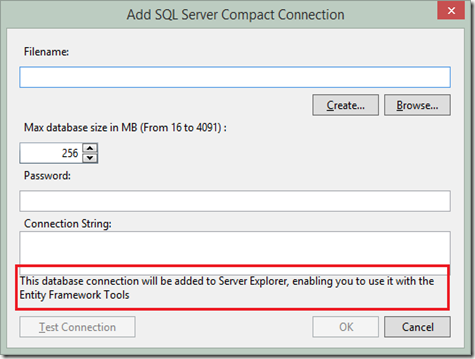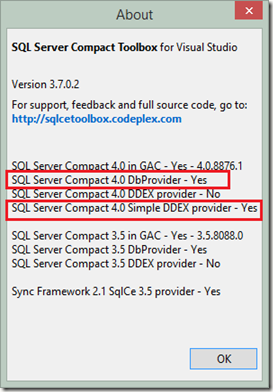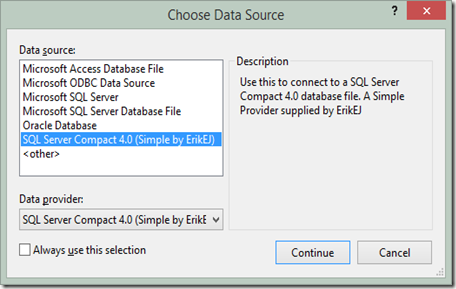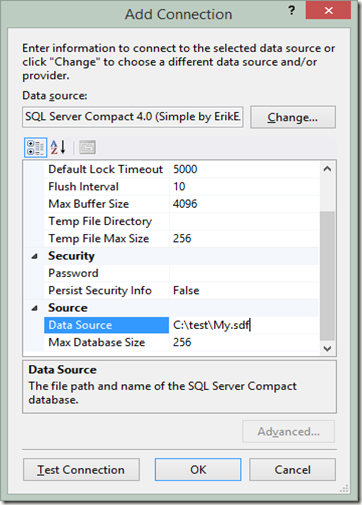As described in my blog post here, Entity Framework Tools support for SQL Server Compact 4.0 in Visual Studio 2013 is broken, because SQL Server Compact is no longer supported by Server Explorer in VS 2013. The latest release of my SQL Server Compact Toolbox, version 3.7.1, currently available in beta release from here, restores the Entity Framework Tools support for SQL Server Compact 4.0 by installing a simple DDEX provider.
Developing DDEX providers is a bit of a dark art, which has put me off even thinking about it, but a recent discussion on CodePlex drew my attention to the DDEX sample provider included with the Entity Framework source code. In particular the fact that the Entity Framework Tools does not get any information from the DDEX provider apart from the connection information, so all Tables, Columns etc. are enumerated via code in the Entity Framework provider, not the DDEX provider. Quote from the included Word document: “Thus, the information shown in the wizard GUI comes directly from the EF provider. The wizard lets users select which tables, views and stored procedures to include in the model”.
So my “simple” provider enables you to use the Entity Framework Tools, for example “Generate Model from Database”, “Generate Database from Model”, “Update Model from Database” and also the EF Power Tools Reverse engineer feature. (Soon to be included directly in the EF Tools).
Once the DDEX Provider has been installed, (which consists of placing the provider DLL on disk, and add a number of registry entries), you can add a connection to any SQL Server Compact 4.0 database from the Toolbox, and it will be added to Server Explorer:
(If you do not see the label at the bottom, but potentially a warning instead, one of the requirements for using the provider have not been fulfilled)
The requirements for the provider are:
- Visual Studio 2013 Pro or higher (it is not possible to add 3rd party DDEX providers to any Express edition, please correct me if I am wrong)
- The Simple DDEX provider must be registered (may require a VS restart after launching with version 3.7.1 the first time), you can verify via About dialog in Toolbox.
- The 4.0 DbProvider must be properly registered, use the About dialog in the Toolbox to confirm:
Finally, you can of course confirm the presence of the provider in the Server Explorer Choose Data Source dialog:
To connect via Server Explorer, select the “SQL Server Compact 4.0 (Simple by ErikEJ)” data source, click continue, and all you normally would need to enter is the path to the database file:
Notice that this UI does not let you create a new database file, but you can do that from the “Add Connection…” dialog in the Toolbox.
With that in place, you have access to the exact same Entity Framework Tools features that you had in Visual Studio 2012. Happy coding (and please let me know if your encounter any issue with this feature)